There are a number of standard reports available to you to help you manage your general ledger. See the folder of Crystal Reports supplied to your organisation.
To access these reports, select Module > General Ledger > General Ledger Crystal Reports Available. You can browse or search through reports:
You can search for reports based on the report:
See Running reports in the Introduction manual for general information on how to run reports in Synergetic.
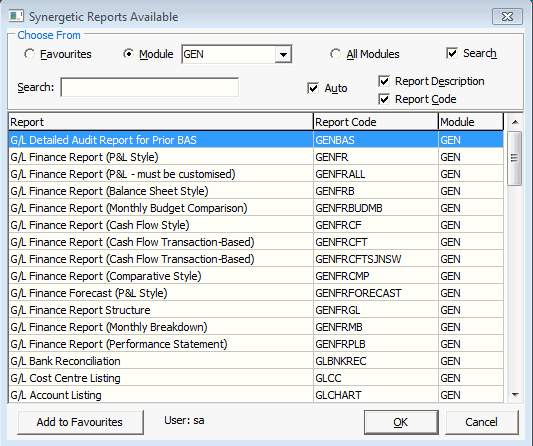
Description of key reports
Report |
Description |
|---|---|
G/L Finance Report (P&L Style) |
Using a structure that you have predefined using General Ledger Finance Reports. See Maintaining general ledger finance reports. |
G/L Bank Reconciliation |
Print off after marking all cheques and deposits in bank reconciliation. Posting numbers are shown for all non-cheque entries. Cheque numbers are shown for all cheque entries. |
Departmental Expense Report - Any Month |
Print report of expenditure against budget to be given to departmental heads. Defined as cost centres on general ledger accounts. |
G/L Trial Balance - Any Month |
Print a listing of general ledger accounts showing their closing balance and movement for the month selected. |
Donation Receipts by Appeal (with Payment Type) |
Donor receipts by appeal with payment type.
This report is similar to the DEVR donor report for donor receipts, except that it also includes the payment type. |
G/L Finance Forecast (P&L Style) |
Forecast two years in advance by specified percentages in the luGeneralLedgerBudgetForecastPercents finance lookup table. See Maintaining finance lookup tables in the Finance manual. |
Last modified: 11/08/2014 11:22:59 AM
© 2017 Synergetic Management Systems. Published 20 July 2017.