For a related video, see Importing specialist teachers into Primary Time (#5011, 1.46 mins).
To import home teachers for yard duty:
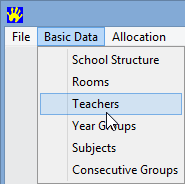
The Teachers window is displayed.
.gif)
The following dialog window is displayed.
.gif)
The Open dialog window is displayed.
.gif)
.gif)
Note: Teachers are assigned to both timetable and yard duty upon import.
The following dialog window is displayed.
.gif)
.gif)
Tip: Use the Ctrl and Shift keys to select multiple entries or a block of entries, respectively.
.gif)
.gif)
Last modified: 25/09/2014 1:37:23 PM
|
See Also Maintaining home teachers for yard duty Adding home duty teachers manually for yard duty |
© 2015 Synergetic Management Systems. Published 17 March 2015.