To add home duty teachers manually for yard duty:
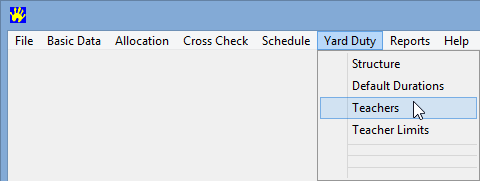
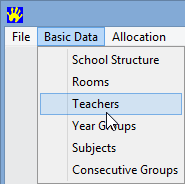
The Teachers window is displayed.
.gif)
A new entry is added and the Teacher Code is highlighted in blue.
.gif)
The teacher's record is positioned in the grid based on its alphabetic order.
.gif)
.gif)
Last modified: 26/09/2014 1:12:05 PM
|
See Also Maintaining home teachers for yard duty Importing home teachers for yard duty |
© 2015 Synergetic Management Systems. Published 17 March 2015.