Reprinting statements
To reprint statement runs for a group of debtors, a single debtor or all debtors on a particular statement run:
- Select Debtors > Debtor Statements... from the Synergetic main menu.
- Click
button.gif) to select an existing statement run.
to select an existing statement run.The Select Statement Number to Print window is displayed.
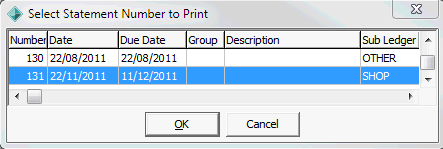
- Select a statement to reprint from the list.
- Click
 .
. - The Debtor Statement Print window is displayed.
- Click
.gif) .
.The Set Notification Range for Statements / Invoices window is displayed.
- Select the recipients you want to reprint statements for.
- Click
 .
..gif)
The notification dates for the selected recipients are cleared.
- Click
 .
.The Debtor Statement Print window is displayed.
- Run the statement emailing or printing again. All recipients without a notification date are re-sent their notifications. See Emailing statements and invoices. Also see Printing statements and invoices.
Last modified: 7/03/2013 2:18:49 PM
© 2013 Synergetic Management Systems. Published 15 October 2013.

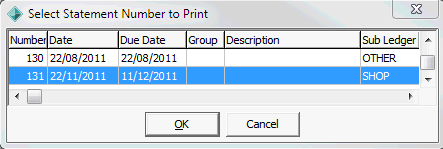
.gif)