You can send reminder statements and invoices to debtors who have not paid. Statement reminders are an exact duplicate of the original statement with a different underlay file if you have defined one. Synergetic treats reminders as a separate statement run so you can easily track the history. Synergetic supports:
The PDF underlay files are managed in the Sub Ledgers sub-tab of the Debtors tab of Finance Configuration Maintenance. See Synergetic Financial Configuration - Debtors tab - Sub Ledgers sub-tab in the Finance manual.
Note: Reminders are not generated for any debtors that have appeared in a statement run dated after the one you have selected, even if they have not paid the statement in full. You can select to add these debtors to a tag list instead.
Creating reminder statements
To send reminder statements:
The Select Statement Number to Print window is displayed.
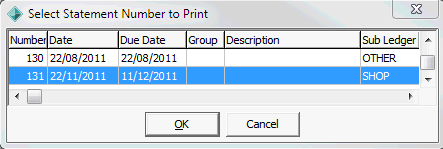
The Generate Statement Reminders window is displayed.
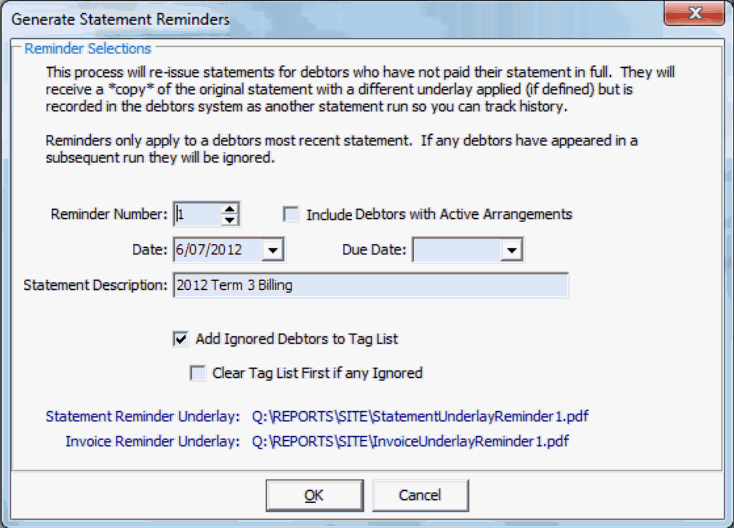
The reminder statements are generated. The Debtor Statement Print window is displayed.
Generate Statement Reminders window key fields
Field |
Description |
Reminder Number |
Select the reminder number. This changes which underlay file is used to generate the statement. |
Include Debtors with Active Arrangements |
Select to include debtors who have active arrangements. |
Date |
Date the reminder is generated. |
Due Date |
Date the payment is due for this reminder. |
Statement Description |
Description of the statement. |
Add Ignored Debtors to Tag List |
If selected, add debtors to a tag list if they have not paid this statement in full, but have appeared in a subsequent statement. Note: Synergetic does not generate reminder statements for ignored debtors. |
Clear Tag List First if any Ignored |
Select to first clear any community members out of the current tag list before adding ignored debtors. |
Last modified: 7/10/2013 3:49:36 PM
© 2013 Synergetic Management Systems. Published 15 October 2013.