To create a new future student, open the Future Student Maintenance window and either:
Note: If an archived record already exists for the student, you are prompted to restore the record from the archives.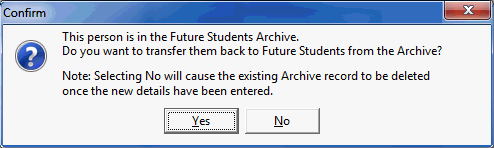
You can also create a new future student by clicking ![]() on the Process Future Students and Enquirers window. See Searching for enrolment enquiries.
on the Process Future Students and Enquirers window. See Searching for enrolment enquiries.
The first Create New Future Student window is displayed. Use the ![]() and
and ![]() buttons to move through the data input windows. Different windows are displayed, depending on your selections on the first window.
buttons to move through the data input windows. Different windows are displayed, depending on your selections on the first window.
See:
Last modified: 6/03/2013 11:33:03 AM
© 2013 Synergetic Management Systems. Published 15 October 2013.