Use the Process Future Student and Enquirers window to search for:
.gif)
See Searching in the Introduction manual for details on how to use the search tools.
Note: If the enrolment enquiry is not found, click ![]() to add a new enrolment enquiry from this window. See Creating new enrolment enquiries.
to add a new enrolment enquiry from this window. See Creating new enrolment enquiries.
To search for enrolment enquiries or future students:
The Process Future Student and Enquirers window is displayed.
Tip: You can also access the future student functions by clicking ![]() .
.
.gif)
Tip: Enter case-sensitive values in the Surname and Preferred fields as Synergetic offers to copy these across to the Create new Enquiry - Contact Name window.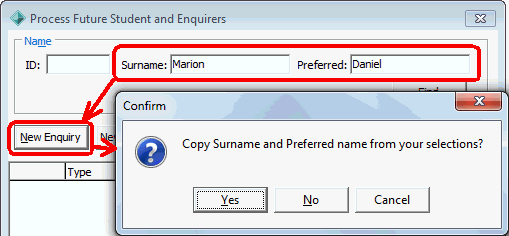
Synergetic searches both the Enquiries database and for future students in the Community database for records that match your search criteria.
.gif)
Process Future Student and Enquirers fields and buttons
Fields
Field |
Description |
|---|---|
ID |
Synergetic ID of the person enquiring or future student, if known. |
Surname |
Surname of the person enquiring or future student. |
Preferred |
Preferred first name of the person enquiring or future student. |
Buttons
Button |
Description |
|---|---|
|
Find records based on the fields specified. These are displayed in the grid area of the window. |
|
Create a new enrolment enquiry. |
|
Create a new future student. |
|
Once you have found records, launch one of the following maintenance functions for the highlighted record in the grid area:
|
|
Close the Process Future Student Enquirers window. |
Last modified: 6/03/2013 11:54:11 AM
© 2013 Synergetic Management Systems. Published 15 October 2013.