To create a new general ledger sub-allocation:
The Create New General Ledger Sub-Allocation window is displayed.
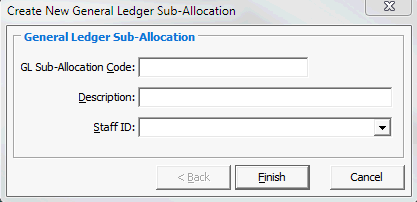
Note: Once a new general ledger sub-allocation is added, you can maintain other information about sub-allocation in General Ledger Sub-Allocation Maintenance. See Maintaining general ledger sub-allocations.
Create New General Ledger Sub-Allocation window key fields
Field |
Description |
|---|---|
G/L Sub-Allocation Code |
Unique identifier for the sub-allocation. Up to 15 characters are allowed for a sub-allocation code. |
Description |
Description for the sub-allocation. |
Staff ID |
Staff member responsible for this general ledger sub-allocation code. |
Last modified: 4/10/2012 12:07:01 PM
© 2013 Synergetic Management Systems. Published 15 October 2013.