You can perform a price enquiry without interrupting the current sale from either the:
This provides you with the price, including any taxes, and the stock on hand for a selected item.
To perform a price enquiry:
The following window is displayed.
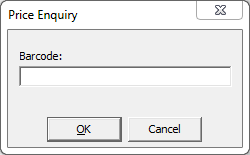
The following window is displayed.
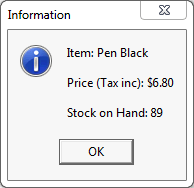
Last modified: 4/10/2012 12:05:39 PM
|
See Also |
© 2015 Synergetic Management Systems. Published 6 May 2015.