Add student records to the NZMOE's ENROL web program when the student:
The following procedure provides a brief overview of creating a new student in the ENROL application. Consult the ENROL Schools User Guide for details. The NSN is created for the student along with identity data.
To create a new student in the ENROL application and update the NSN in Synergetic:
Tip: You can launch your web browser when prompted by Synergetic. For example, if you cancel when retrieving NSNs. See Retrieving National Student Numbers.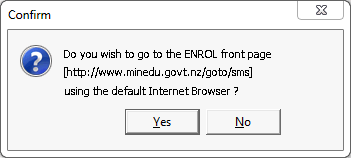
The following window is displayed.
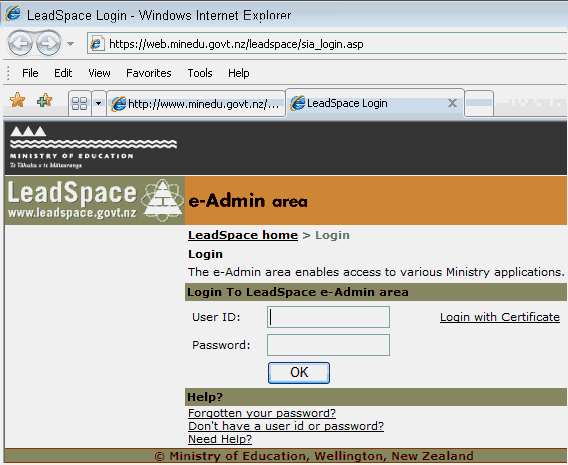
Tip: Save the URL to the favourites of your web browser for next time.
You are logged into the ENROL web program and can manage student data for your organisation.
The following tab is displayed.
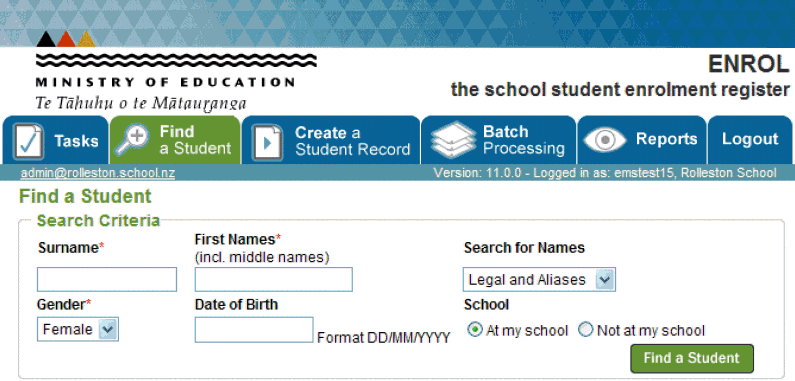
The following tab is displayed.
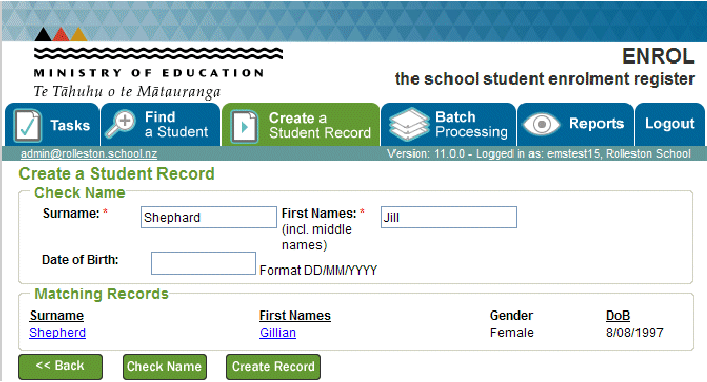
Tip: You can create several students at once using the .gif) tab.
tab.
Last modified: 8/04/2015 11:00:53 AM
© 2015 Synergetic Management Systems. Published 6 May 2015.