You can create new public calendars that are available to all community members.
Note: Public calendars are categorised under the Public source in the Membership Configuration grid area..png)
For information on sources, see Understanding calendar memberships.
To create a new public calendar:
Tip: You can also access the System Maintenance functions by clicking ![]() .
.
The Membership Configuration - Settings window is displayed.
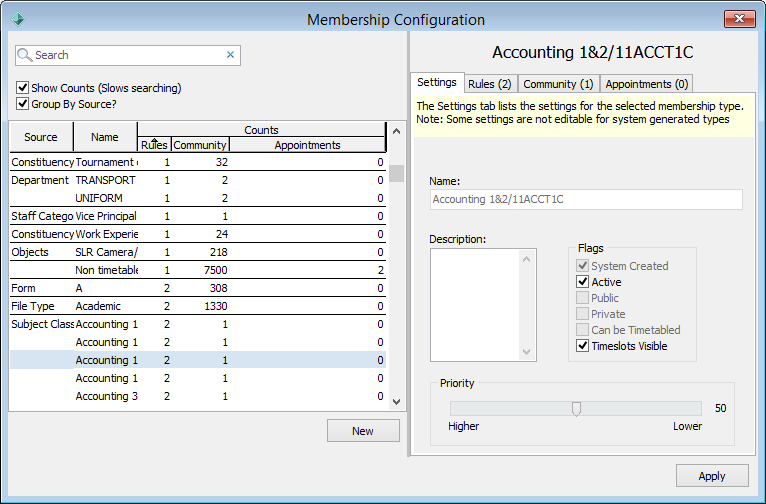
The Confirm window is displayed.
.png)
The New Public Calendar window is displayed.
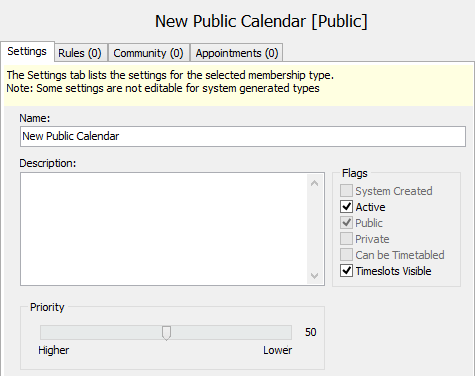
Last modified: 8/04/2015 11:55:58 AM
|
See Also Maintaining calendar memberships Understanding calendar memberships Membership Configuration - Settings tab Membership Configuration - Rules tab |
© 2015 Synergetic Management Systems. Published 6 May 2015.