Regular co-curricular activities can be copied from one week to another.
To copy the co-curricular activities from the current week:
The Schedule tab of the Staff Schedule Maintenance window is displayed.
The Copy Week Schedule window is displayed.
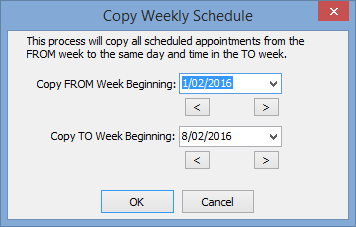
Tip: Use the ![]() and
and ![]() buttons to navigate back or forward one week.
buttons to navigate back or forward one week.
Last modified: 4/10/2012 12:01:56 PM
|
See Also Staff Schedule Maintenance - Schedule tab Scheduling a meeting with a group Scheduling ad hoc meetings with one or more students |
© 2016 Synergetic Management Systems. Published 16 September 2016.