You can use the My Forms window to either:
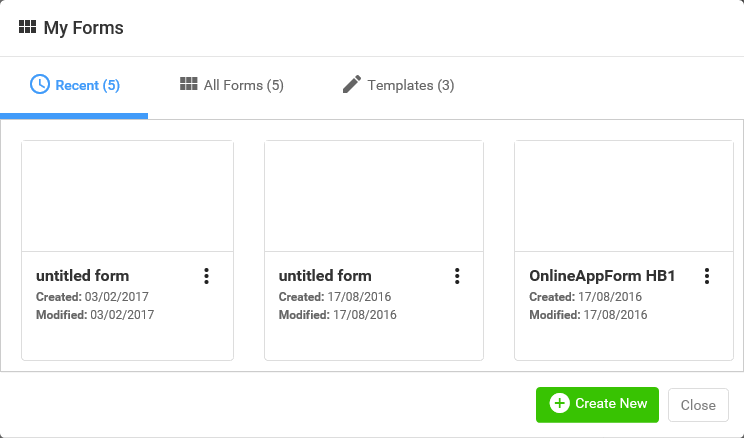
My Forms window key buttons
Button |
Description |
|---|---|
|
View all recent forms. You can click a form to open the form in the Form window. See Opening forms. |
|
View all forms. You can click a form to open the form in the Form window. See Opening forms. |
|
View all form templates. You can click a template to open a new form based on the template in the Form window. See Opening forms. |
|
Display extra options for the selected form.
You can:
|
|
Create a new form. See Creating new forms. |
|
Close the My Forms window. |
Last modified: 19/05/2017 10:57:43 AM
|
See Also Form Settings window - General tab Form Settings window - Publish tab Form Settings window - Finance tab Form Settings window - Document Management tab |
|
|
|
© 2017 Synergetic Management Systems. Published 29 June 2017. |