Keys
Key |
Value |
1 |
ExternalSystem |
2 |
NZMOE |
3 |
eReturn |
4 |
CDATestPassword |
Description
The eReturn:CDATestPassword configuration setting is used for testing purposes for NZMOE submissions.
Default value
The default value is Blank.
Setting a new value
Type the new Test Password into the Value field in Configuration File Maintenance to set a new eReturn CDA Test Password.
See Maintaining configuration files.
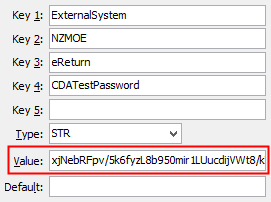
Last modified: 20/12/2016 5:05:00 PM
© 2017 Synergetic Management Systems. Published 20 July 2017.