The Select Couple Relationship window is the same in all modules. The example below shows a typical Select Couple Relationship window.
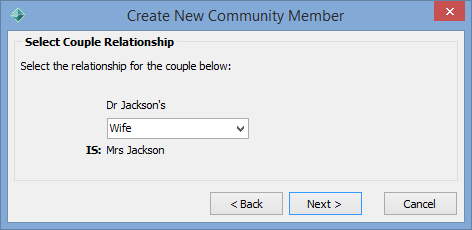
On the Select Couple Relationship window:
The following windows are displayed after the Select Couple Relationship window, depending on the selections made:
Last modified: 20/12/2016 3:14:01 PM
|
See Also Creating new community records Create New Community Member - Spouse Name window Create New Community Member - Company Address window Create New Community Member - Home Address window |
© 2017 Synergetic Management Systems. Published 20 July 2017.