You can configure debtor account payments in Synergetic to allow Community Portal users to make one-off payments against debtor accounts.
Once debtor account payments are configured, users can make payments on the Community Portal by clicking either:
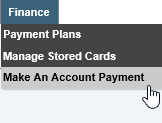
.png)
To configure debtor account payments in Synergetic:
The Merchants tab of the Online Payments Maintenance window is displayed.
The Levels tab of the Online Payments Maintenance window is displayed.
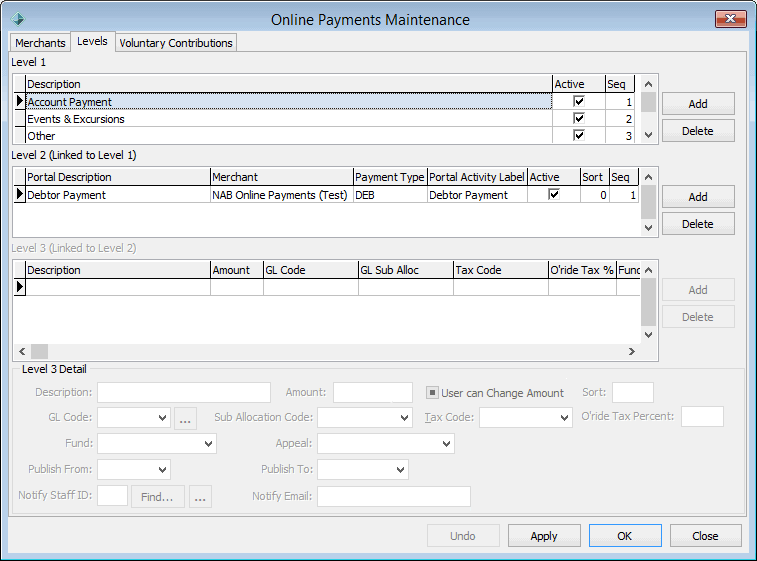
.gif)
A new payment category is added to the Level 2 grid area.
.gif)
Note: This is the description that is displayed for the account payment item on the Payments tab of the Community Portal..gif)
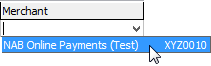
Note: Synergetic currently only supports NAB Transact as an online payment merchant.
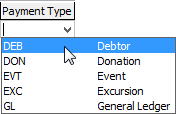
![]()
Last modified: 20/02/2017 10:50:12 AM
|
See Also Configuring online payment categories Enabling online payment tabs on the Community Portal Configuring event and excursion payments in Synergetic Configuring donation payments in Synergetic |
© 2017 Synergetic Management Systems. Published 20 July 2017.