You can transition subject assessments from AusVELS to Victorian Curriculum by replacing AusVELS field values with Victorian Curriculum F-10 values on the Area sub-tab of the Area tab of Subject Assessment Maintenance.
Most AusVELS subject assessments should be transitioned immediately. Only EAL and languages other than English are to be replaced as the Victorian Curriculum F-10 is rolled out.
The following table shows the transition timetable for languages:
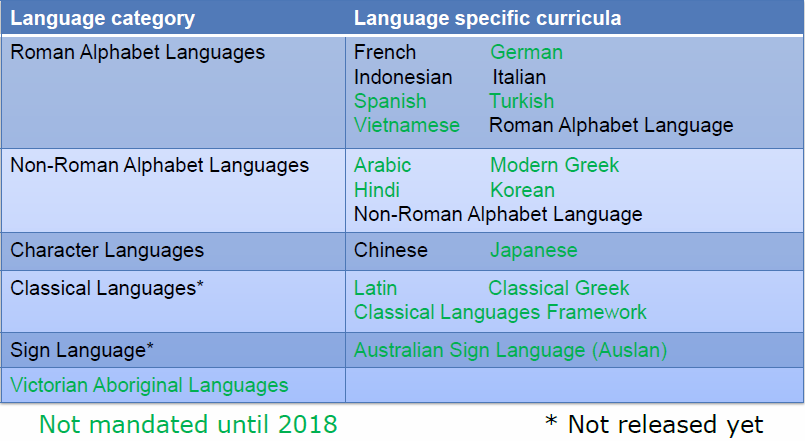
Note: For information on creating new Victorian Curriculum F-10 subject assessment areas. See Creating new Victorian Curriculum F-10 subject assessment areas.
To transition an AusVELS subject assessment area to Victorian Curriculum F-10:
The Set Subject Assessment Search Criteria window is displayed.
Tip: You can also access the Set Subject Assessment Search Criteria window by clicking ![]() .
.
.gif)
The Summary sub-tab of the Summary tab of the Subject Assessment Maintenance window is displayed.
.gif)
The Area sub-tab of the Area tab of Subject Assessment Maintenance is displayed.
.gif)
.gif)
The Victorian Curriculum Search window is displayed.
.gif)
.gif)
.gif)
Last modified: 17/05/2017 5:39:29 PM
© 2017 Synergetic Management Systems. Published 20 July 2017.