To add a new cash receipts posting before processing payments received:
The Select Cash Receipts to Process window is displayed.
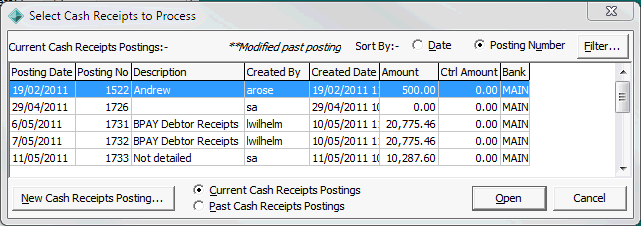
Tip: You can use current cash receipts postings by finding the posting and clicking ![]() .
.
The New Cash Receipts - Summary information window is displayed.
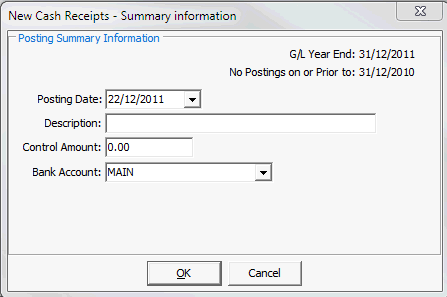
The Payment Detail tab of the Debtor Cash Receipts Entry window is displayed.
New Cash Receipts - Summary information key fields
Field |
Description |
|---|---|
Posting Date |
Posting date. |
Description |
Description of the posting. This is optional but is useful when reviewing past postings. |
Control Amount |
The total amount entered in the posting's transactions must add up to this value. This is optional but is a precautionary measure, as you cannot close off a posting if the sum of transactions does not equal this. |
Bank Account |
The bank account that the cash receipts will be deposited to. |
Last modified: 16/01/2013 10:48:54 AM
© 2013 Synergetic Management Systems. Published 15 October 2013.