The Select Cash Receipts to Process window shows a list of all current postings. Either:
The cash receipts you enter will be in the selected posting.
To select existing cash receipts postings:
The Select Cash Receipts to Process window is displayed.
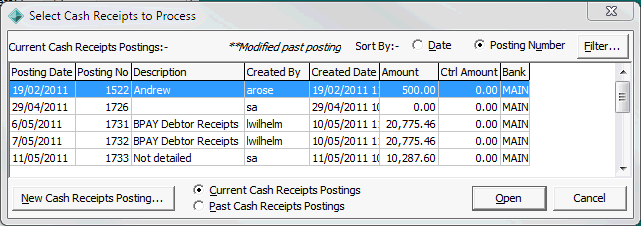
Note: You can display past postings if required by selecting Past Cash Receipts Postings.
The Payment Detail tab of the Debtor Cash Receipts Entry window is displayed. See Debtor Cash Receipts Entry - Payment Detail tab.
Last modified: 4/10/2012 12:05:06 PM
© 2013 Synergetic Management Systems. Published 15 October 2013.