If you need to maintain general staff information, see Maintaining staff in the Human resources manual.
See Searching in the Introduction manual for information on how to use the search tools.
Note: If the payroll record for the employee is not found, click ![]() to add a new employee payroll record from this window. See Creating new payroll employees.
to add a new employee payroll record from this window. See Creating new payroll employees.
To search for employees' payroll records:
The Set Payroll Search Criteria window is displayed.
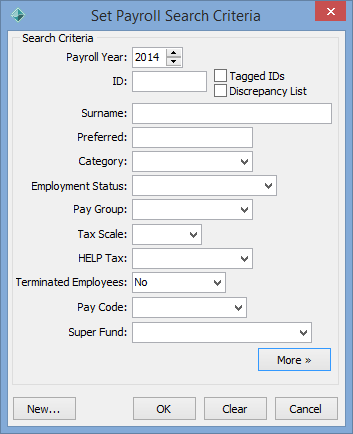
Set Payroll Search Criteria key fields and buttons
Fields
Field |
Description |
|---|---|
Payroll Year |
Select the payroll year. |
ID |
The Synergetic ID of the payroll employee, if known. This is automatically generated by Synergetic when you create a new payroll employee. |
Tagged ID |
Select Tagged ID to restrict the search to your tag list. See Tag lists in the Introduction manual. |
Discrepancy List |
List staff members who have different information in Payroll and Human Resources. See Managing discrepancies between Payroll and Human resources. |
Surname |
The employee's surname. |
Preferred |
The employee's preferred name. |
Category |
Category for the payroll employees. This field is defined in the lookup table luPayrollCategory and defines the employee's area of employment. For example, administration staff or teaching staff. |
Employment Status |
Whether full-time, part-time or a casual employee. |
Pay Group |
Select based on the pay group, such as weekly or monthly pays. |
Tax Scale |
Select based on the tax scale that is used for the employee. Note: See Loading new tax rates for information on loading new tax rates. |
HELP Tax |
In Australia, select whether the HECS-HELP is used to select employees. |
Terminated Employees |
Select to limit the search by:
|
Pay Code |
Select based on the pay code. Note: For information about maintaining pay codes, see Maintaining pay codes. |
Super Fund |
Select based on the super fund. Note: You can maintain super funds at your organisation using the luPayrollSuperannuationFund lookup table. See luPayrollSuperannuationFund lookup table in the Finance manual. |
Buttons
Button |
Description |
|---|---|
|
Show the list of discrepancies between Payroll and Human resources for each employee. See Managing discrepancies between Payroll and Human resources.
|
|
Hide the list of discrepancies between Payroll and Human Resources for each employee. |
Last modified: 25/07/2016 3:09:19 PM
© 2017 Synergetic Management Systems. Published 20 July 2017.