Elements must be mapped to Synergetic fields to ensure user information can be imported into Synergetic.
For example, the following element is mapped to the Surname field of the OnlineImportContacts library.
.gif)
During the import process the information entered into this element by the user is populated into the Surname field in the Contacts area of the Process Online Applications/Enquiries Import window. See Processing online applications/enquiries in the Synergetic Future students manual.
.gif)
Note: You cannot publish until all elements that require mapping have been mapped to Synergetic fields. See Resolving publishing errors.
To map an element to a Synergetic field:
The element editing controls are displayed.
.gif)
The Properties tab is displayed.
.gif)

Note: These object libraries relate to the Application Detail grid area fields of the Process Online Applications/Enquiries Import window. See Processing online applications/enquiries in the Synergetic Future students manual..gif)
The Field/Param Mapping drop-down list is enabled.
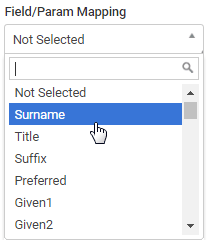
The mapping details of the element are updated.
.gif)
Last modified: 18/05/2017 5:00:34 PM
|
See Also Mapping activity elements to Synergetic activities Populating drop-down lists with Synergetic lookup table values |
|
|
|
© 2017 Synergetic Management Systems. Published 29 June 2017. |