AusVELS Curriculum has a defined set of assessment standards:
To create an AusVELS Curriculum subject assessment area:
The Subject Assessment Selector window and the Subject Assessment Maintenance windows are displayed.
The Area sub-tab of the Area tab of the Subject Assessment Maintenance window is displayed.
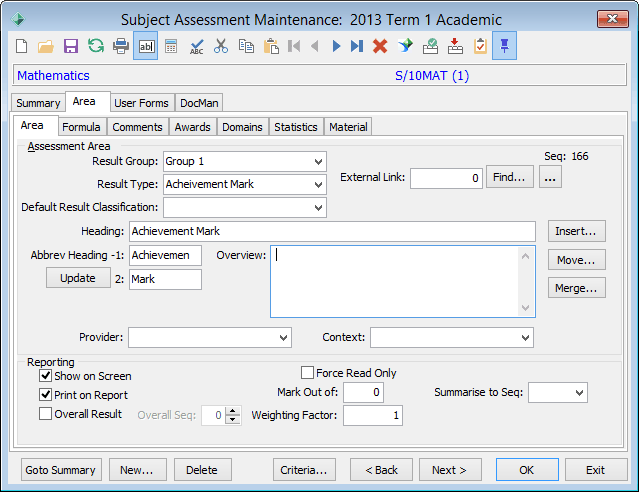
Note: To create a new subject assessment area, you must be in the Area tab. To create a new subject assessment, you must be in the Summary tab. See Subject Assessment Maintenance - Summary tab - Summary sub-tab. Click and ![]() to t
to t![]() oggle between the different tabs.
oggle between the different tabs.
The Create New Subject Assessment - Subject Assessment Area window is displayed.
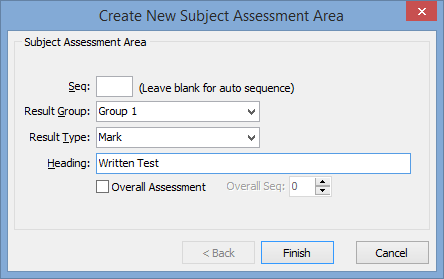
.gif)
Tip: Right-click the field to create an AusVELS Curriculum entry in the lookup table if required.
The AusVELS Search window is displayed.
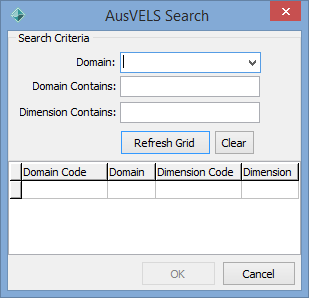
The AusVELS Search window is redisplayed with the available dimensions.
.gif)
The new subject assessment is displayed in the subject assessment area grid of the Subject Assessment Selector and Subject Assessment Maintenance windows. An external link is created with the AusVELS dimension.
.gif)
Last modified: 20/07/2017 10:50:12 AM
© 2017 Synergetic Management Systems. Published 20 July 2017.